Wireless LAN Controller (WLC) A networking device that consolidates the management of APs in a network. It allows you to easily manage, customize and monitor your APs with a remote control device that you have never experienced before, all in one networking group, anywhere, anytime.
Key Functions and Benefits

Centralized Management
WLCs centralize AP management in a single location, and their use streamlines the way in which new configurations, firmware, and policies are applied. This centralized model eliminates administrative redundancy and also facilitates creating consistent policy open across the wireless network.
Load Balancing
The WLC can balance the client load by tracking the load to each AP so that no single AP gets over loaded. This has the result of achieving best performance and best user experience.
Seamless Roaming
WLCs ensure seamless roam between APs while clients traverse the wireless network. This seamless roaming feature is critical for real-time applications such as VoIP and video conferencing that require the signal even to be moving around without disruption.
Security and Policy Enforcement
WLCs dictate the security policies in place among managed APs (such as for authentication protocols, encryption methods, detection of unauthorized access, and so on). Failover APs can also sniff out and defeat rogue APs and unauthorized devices.
Performance Optimization
With features such as Radio Resource Management (RRM), WLCs adjust channel assignments and transmit power levels to help with interference and coverage.
Where does the controller function in the network layer?
WLCs mainly work in OSI Layer-2 and Layer-3. They maintain MAC addresses, VLANs and IP routing for wireless clients. WLCs also manage control plane operation such as AP configuration and client association.

WLC to Have or Not to Have?
The need for a WLC however would depend upon the size and scale of your wireless:
Small Scale: For small environments (hundreds of APs) with dual-AP (or less) per site, standalone or cloud-managed APs can be good enough.
Medium to Large Networks: Large or medium organizations with multiple APs appreciate the central control and scale of WLCs.
Secure Industries: For highly-secure environments (e.g., healthcare, finance), WLCs are commonly used for enforcement of consistent security policies.
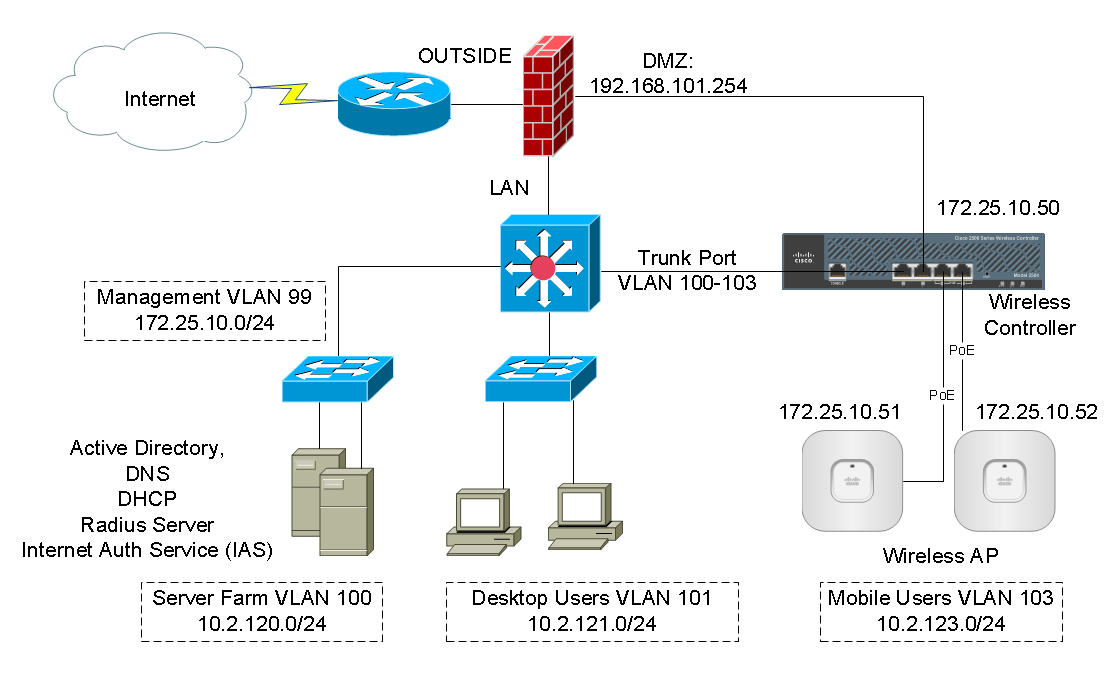
How to set switches up to connect to WLC?
These basic steps will help you bring a WLC into your network:
- Ensure Connectivity: Connect the WLC to switch via correct interfaces (Gigabit Ethernet for example).
- Configure VLANs: Configure VLANs on the switch as a method of segregating traffic (management, wireless clients, guests).
- Set Trunk Ports: Setup switch ports that the WLC connects to as trunks to trunk many VLANs.
- Config IP addresses: straight forward way is to loot at WLC and AP have correct IP address some the same subnet( may static, may DHCP).
- Set up DHCP: Configure DHCP scopes for wireless clients and making sure they get proper IP config.
- Register APs: Make sure the APs can "see" the WLC and register with it, typically by CAPWAP for instance.
- Test Connectivity: Verify that clients can connect to the wireless network and access network resources.
Note: Your individual switch and WLC model may have slightly different settings.
Frequently Asked Questions
Q1: Am I able to mix a WLC with APs which is not the same brand of the WLCs?
Answer: Most of the time, the WLCs are intended to operate with certain APs models from the same vendor. Check the compatibility before installing it.
Q2: What is the difference between autonomous and lightweight APs?
Answer: Autonomous APs stand alone and do not need a controller for management and configuration, while Lightweight APs require a controller in order to function.
Q3: What is network security benefit of a WLC?
Answer: WLCs provide predictable security policy enforcement, rogue device containment and central resident authentication.
Q4: Is it possible for WLC to control APS from multiple sites?
Answer: Yes, WLCs can control APs in different places, as long as the sites can reach each other over the network.
Q5: What mechanism can I remotely use to configure a WLC?
Answer: Sure, most WLCs allow remote administration through web or command-line interfaces.
Did this article help you understand network switches and how they work? Tell us on Facebook and LinkedIn . We’d love to hear from you!


 https://network-switch.com/pages/about-us
https://network-switch.com/pages/about-us


